Free Small Business Tax Spreadsheet
Organize your finances for your small business with this free small business tax spreadsheet in Excel. Learn how to do your taxes for your small business.
If you are new to having a blog (or any self-employed business), you may not feel the need to have an accountant. Even if you are more established but have a simple small business, you may be able to do your own taxes.
Hey y’all, Tiffany here.
Phillip and I have always done our own personal taxes with Turbotax, so it was natural for us to attempt our own self-employment taxes as well.
Disclaimer: this post is opinion only, and it should not be mistaken for professional tax advice.
Taxes for self-employment are generally the same, whether you have a blog or a physical business that you are running (such as selling LuLaRoe or essential oils).
This post is not going to teach you how to do bookkeeping for your business (that’s for another time by someone more experienced than me!). Instead, we are going to show you how we organize our self-employment expenses so that filing our own taxes goes a lot smoother.
Also: if you have a chronic health issue, here’s how we organize our finances to make medical deductibles easier.
Note: any dollar amounts in the spreadsheet are fictional and do not accurately represent costs.
Click the link to download this free small business tax spreadsheet.
What You Need to Know For This Free Small Business Tax Spreadsheet
When you file your taxes for your business, there are a few things that you’re going to need to know:
- Your income, divided by each source
- Your expenses, divided into lump sums by categories such as home office, communications, advertising, and more.
Each of the above categories has its own tab in the spreadsheet. Let’s go over each of the 10 tabs together in this free small business tax spreadsheet.
What’s On This Free Small Business Tax Spreadsheet

Sheet #1 – Recurring Expenses
Before we start actually categorizing expenses, I also like to have an idea of what my regular expenses are for budgeting purposes. For example, every year I pay a renewal fee for my blog’s hosting services from GoDaddy. I also pay a yearly fee for my social media hosting through CoSchedule and my Pinterest/Instagram posting through Tailwind. My email service, Feedblitz, is paid monthly.
Sometimes these yearly fees can cost a few hundred dollars each. In order to save up for that, I like to put a little bit of money aside each month. This first sheet tells me how much money I need to be setting aside for my regular expenses. As you can see, I put in yearly amounts for GoDaddy, CoSchedule, and Tailwind, and divided them by 12.
I put in Feedblitz monthly cost and multiplied it by 12 so that I can see how much it costs me each year. I like to have both the monthly and yearly totals. The monthly total tells me that I need to be setting aside $95.67 for regular expenses. The yearly total will help me at the end of the year see the difference between how much I actually spent in the year and how much I spend with irregular costs.
Sheet #2 – Earnings

One reason I keep track of my earnings in this same spreadsheet is so that I can calculate how much I should take out each month for taxes.
Each source of income has two lines: how much was earned that month, and how much was actually paid to me that month. Unless the source is direct sales to me, it typically gets paid out a month or two after the month it was actually earned. For example, anything I earned from Amazon gets paid two months later. Anything I earned from Feedblitz (ad revenue from my emails) or Monumetric (ads on my website) get paid about a month later.
Your taxes will be based on how much you have been paid, not how much you have earned. Hence the need for two lines per source.
Each state has radically different tax rates. I personally keep out 25% because my husband has a full-time job. However, some people keep out as much as 50% and pay quarterly. This is not something I am going to explain here since it varies so much for each person. This spreadsheet is set for 30% taxes.
As you can see from the example in my spreadsheet, I earned $385 in January but was only paid $356. This means I should set aside $106.80 to pay towards taxes.
Sheets #3-10 – Categorized Expenses

Now we’re getting into the important parts! When you submit your taxes, you will not submit one lump sum of all of your expenses for the year. Instead, you will be asked sums for different categories. The first year I did this, I had no idea I would be asked to divide it up. It took me hours to go through my budget software (I use YNAB) and manually divide them.
Now, every time I put an entry into YNAB that is a business expense, I also enter it into the correct category tab. This makes it so easy when I do my taxes at the end of the year! I just look at the total for the top of each category and enter that!
Side note: if you also itemize medical expenses, those need to be divided up into categories as well. I have a free spreadsheet on my website for categorizing those expenses that you can get here.
There are seven categories that I personally use. Not everything single thing you do for your self-employment is tax-deductible, however. Quickbooks has this great explanation on what should and should not go into each category.
As a blogger, most of my expenses are in the Advertising and Other categories. I do not sell anything physical, so I do not have any inventory expenses. You may have additional expenses for categories that I have not listed here. If you do, it’s simple to make a copy of an existing tag and rename it to the category you want.
A Word of Caution
As you use this spreadsheet, please remember that it is just a tool! It cannot substitute research and education on tax law (especially since taxes can change from year to year!). It is your responsibility to file taxes correctly. If this is a struggle for you, then you may want to look into getting a certified tax specialist to help you.
Another version of this post was written by Tiffany and published on My Daydream Bookkeeping which is no longer live.
Pin This Free Small Business Tax Spreadsheet
Was this free small business tax spreadsheet helpful for you? Share it on Pinterest!
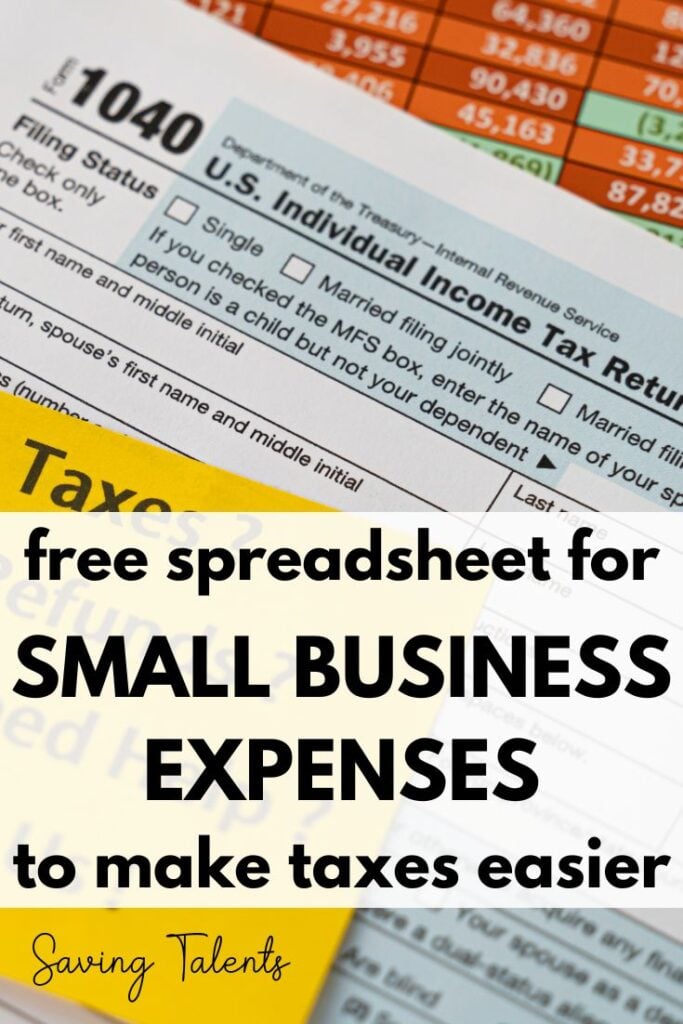









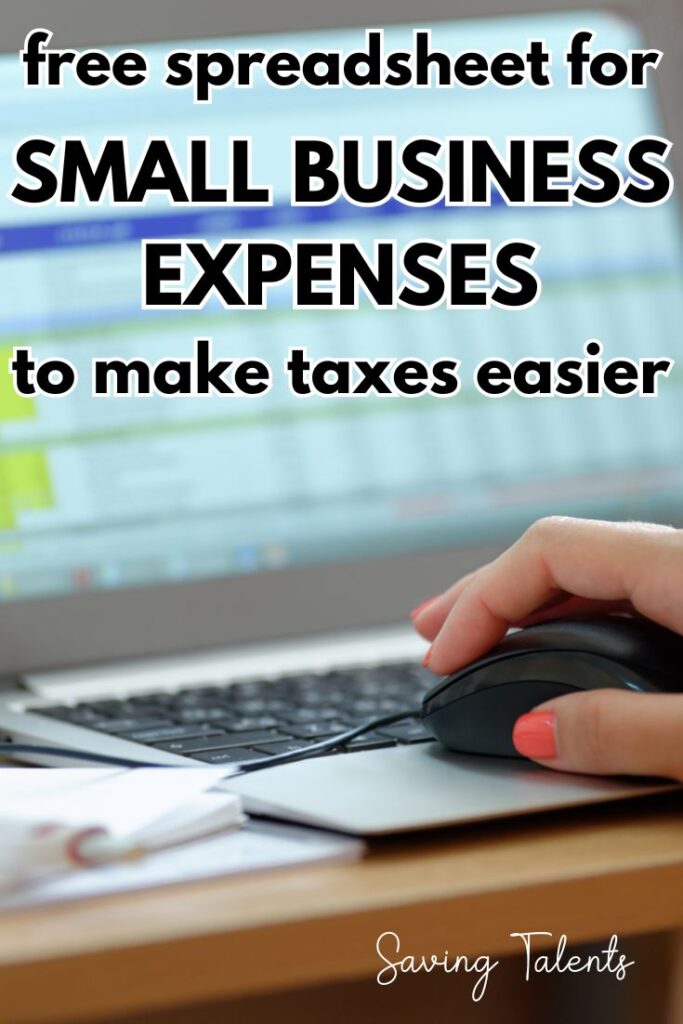






Awesome content and tips that every business owners can follow through.
I’ve been searching for something just like this! Thank you for such an awesome resource!
You’re welcome! I hope you find it helpful!
I use YNAB too for personal. Haven’t branded out to my business expenses yet. 🫢 been looking to organize my income/expenses for tax purposes. Thanks for this post!
You’re welcome! It’s a super simple way to do it, at least for me!
Thank you for sharing this free tax spreadsheet! It’s incredibly helpful for small business owners like me who want to stay organized and save time during tax season. I appreciate the detailed instructions as well. Looking forward to using this tool!